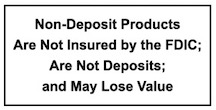Bank anywhere, anytime
Your Neighborhood Bank, Anywhere You Go
At First Central Savings Bank, we understand that banking should be easy, convenient, and accessible day or night. That’s why our online banking platform allows you to securely manage your accounts from the comfort of your desktop or device. It’s like having a branch right at your fingertips!
With just a few clicks, you can transfer funds, pay your bills, set up automatic alerts, and stay in the know with up-to-the-minute account information. Whether you’re a night owl balancing your finances or an early bird planning your day, our online banking is here for you.
And the best part? It’s as simple as a warm smile and a friendly wave from your neighbor. We combine the nostalgia of personal service with the modernity of cutting-edge banking solutions.
So go ahead, log in and experience the convenience of our online banking. It’s not just about managing your money; it’s about being a part of our community, where your financial well-being matters. We’re here to support you every step of the way.
Mobile Banking App
FCSB is with you all the way, all the time, all over the world— just download our app from your phone or mobile device and connect to our mobile banking to do virtually everything our online banking provides. You can even deposit checks remotely. Mobile banking from FCSB is free and simple to use. To sign up, simply download the FCSB mobile app from your app store. Your carrier’s standard text/data rates may apply. Customers are advised to check with their mobile provider.
Bill Pay
One of the best benefits of online banking is free online bill pay.* Forget about writing checks, finding stamps and mailing envelopes. With online bill paying, you can turn this time-consuming chore into a few clicks on your computer, phone or any other mobile device. Just enter and store the bill account name and number, and from then on simply enter your payment amount and click send. You can even set up payment deadline alerts. Our basic bill paying service allows you to:
- Create a customized billing payment center where all your billing information is stored
- Set up recurring and future dated payments
- Once you login to Online Banking, simply click the “Bill Pay” tab to enroll.